Active and Candidate Config
Active and Candidate Configuration
Active configuration: configuration running right now - seen with show configuration
When we enter configuration mode, JunOS creates the candidate configuration, a copy of the active configuration. While in configuration mode, you can use the show command to see the changes made in the candidate configuration.
If you looked at the config using the run show configuration, you'd see the active configuration, won't see changes.
Committing overrides the active configuration.
The config files can be seen with run file list /var/rundb. The candidate file is named juniper.data.
Compare Configuration
If you want to see the changes between active and show configurations, run show | compare. Anything with a + has been added, anything with a - has been removed.
commit check will test the config to make sure it is valid:
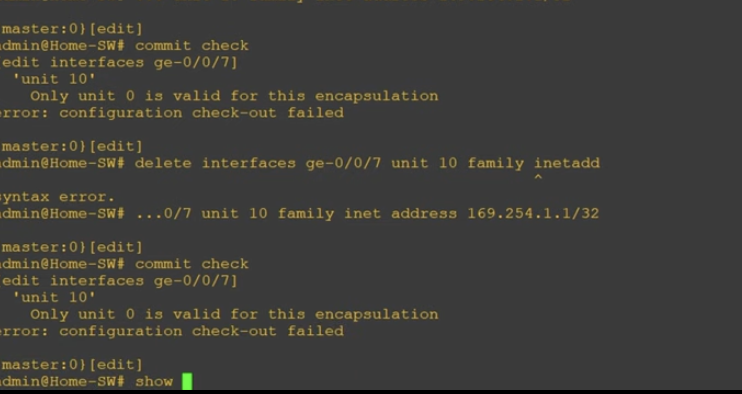
Commit options
commit and-quit commits and takes you back to operational mode
commit comment TEXT adds a comment to the commit
commit at TIME schedules a time to commit
Private Config
configure private - everyone gets a private copy of the candidate - best if many people will be working in the config of a device, gives you a private copy of the candidate configuration. A commit will not override the other persons.
You have to use update to update the configuration before committing.
You can only commit from the top of the hierarchy in private mode.
Exclusive config
configure exclusive puts a lock on the config file so only you can make changes
Config Archival
set system archival configuration archive-sites ftp://username@192.168.1.11 password P@sswor1d
Options for backups:
Auto on schedule:
set system archival configuration transfer-interval <minutes>
Or on commit:
set system archival configuration transfer-on-commit
Config backup is created in /var/transfer/config (temporarily), then moved to archive site.